Wouldn’t it be great if you could get all those research papers you need for free without having to wait for the publishers to all convert to open access?
Well you can, kind of.
Most of the time when you scroll through the ToCs (table of contents) pages at a publisher’s site, you’ll see a little red “free” symbol next to the abstract. Click for “full paper” or “pdf” and you’re usually taken to a login page where you have to enter your subscriber username or password. That’s fine if you’re at an institution with a site-wide licence for the content, but what if you’re away from your lab and don’t have a remote login?
Well, not everyone has noticed but some of the major journals do make their content free after a set time period. Papers in PNAS, for instance, are free after six months, no login required. But, six months is a long time in research and may be too late if you’re after the most cutting edge info.
Physicists of all flavours are fairly well served with preprints courtesy of the LANL preprint server, just head on over type in your keywords and pull up papers that haven’t even been published by the journals (yet). You can read the most recent physics preprints here. Physicists after IOP journals are also well served, this publisher gives free access to papers for the first 30 days after publication, which is rather unusual.
Biological chemists are fairly well served too, at least when it comes to the Journal of Biological Chemistry, which offers pre-edited papers that have been accepted, so-called “pips” (papers in press) for free. Once the papers go live, they’re pay as you go, but until then you can grab them for nothing more than a few mouseclicks as long as you don’t mind that some t’s may not have been dotted and a few i’s may have been left uncrossed. Set yourself a Google Alert to tell you when that page changes, export it as a newsfeed or have it emailed and you’ll be able to grab the papers as soon as they appear at zero cost. Same goes for Biol Reprod and several other journals. Also in biomedical is PubMedCentral, but that’s one of those OA systems, rather than freebies by the back door. More OA journals can be found at DOAJ.
For scientists who publish in Springer journals they can make a one-off payment of $3000 at the time of writing to allow their paper to be made available to readers for free. It’s like paying for infinite digital reprints, which works out at a very small cost per reprint and is probably well within the reach of only the most prominent labs, or multi-author papers where everyone chips in a few bucks to get the word out as far and wide as possible.
Crystallographers are well served too – one source of OA crystallography material can be found here.
For chemists a quite comprehensive list of free chemistry journals can be found here and there is also Chemrefer, which we have mentioned previously which lets you search by keyword for freebie papers.
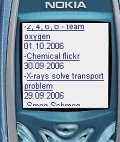 We’re beta testing a new way for Sciencebase readers to grab the science headlines. You can now access Sciencebase science news headlines on your WAP phone and similar devices, no need to tell us your phone number or anything, just follow this science wap link.
We’re beta testing a new way for Sciencebase readers to grab the science headlines. You can now access Sciencebase science news headlines on your WAP phone and similar devices, no need to tell us your phone number or anything, just follow this science wap link.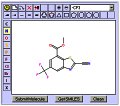 Is your browser so locked down that you can’t install any plugins or enable Java? Firewall refusing to cooperate with your molecules? Antivirus screaming at your structural efforts?
Is your browser so locked down that you can’t install any plugins or enable Java? Firewall refusing to cooperate with your molecules? Antivirus screaming at your structural efforts?