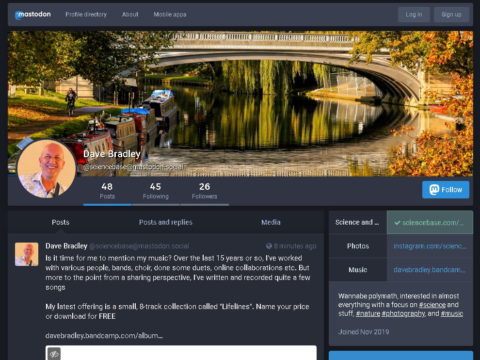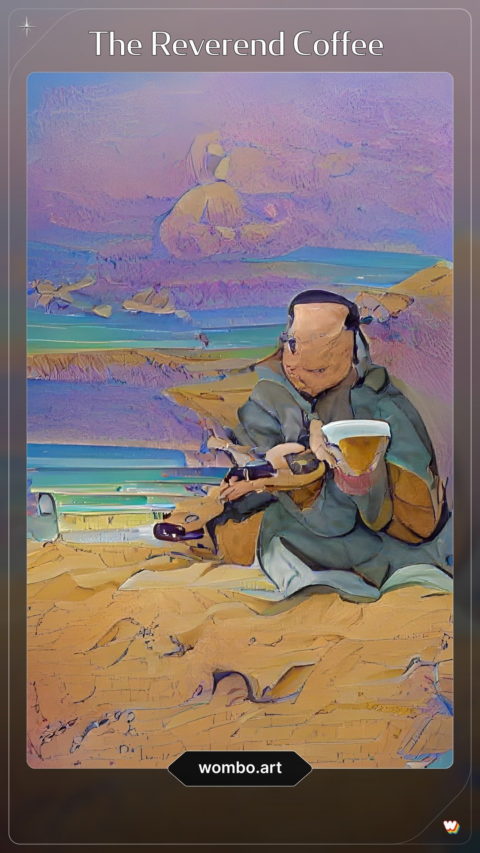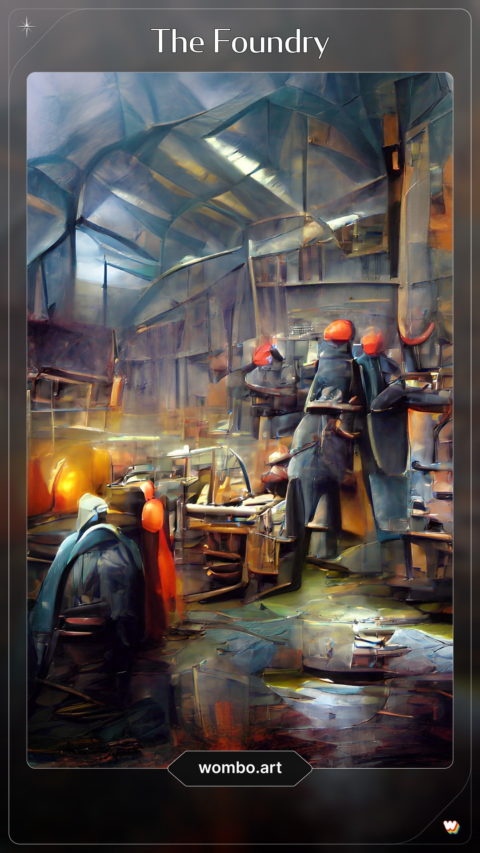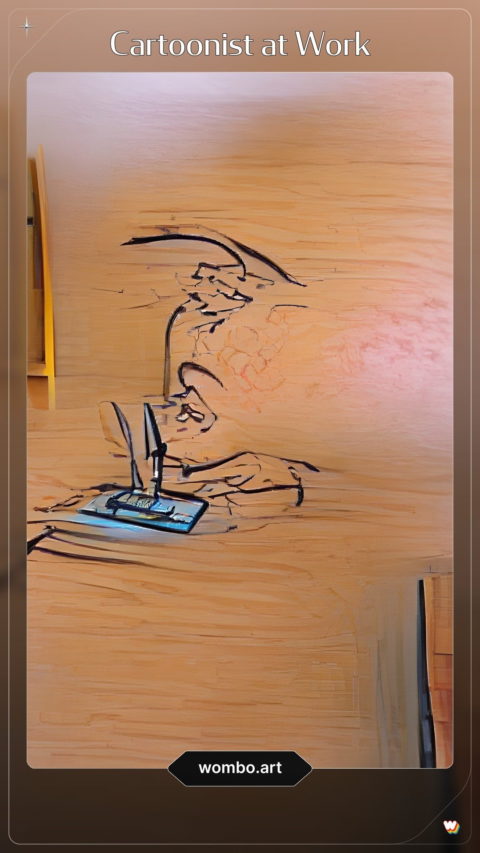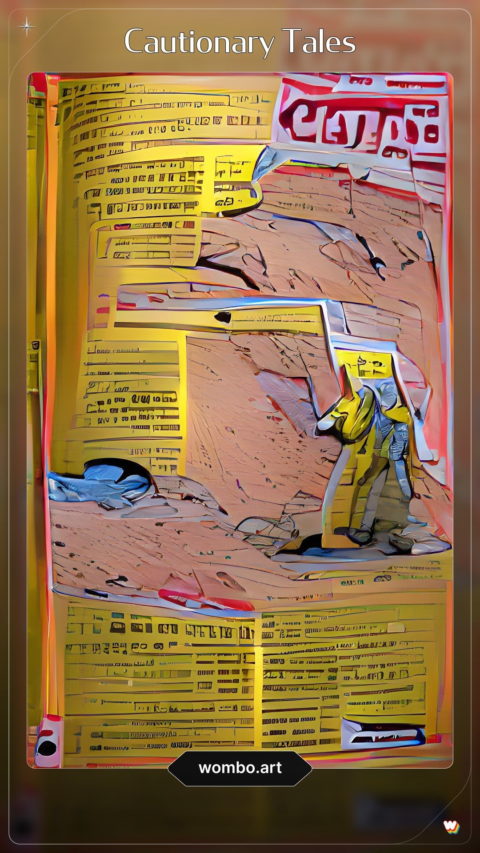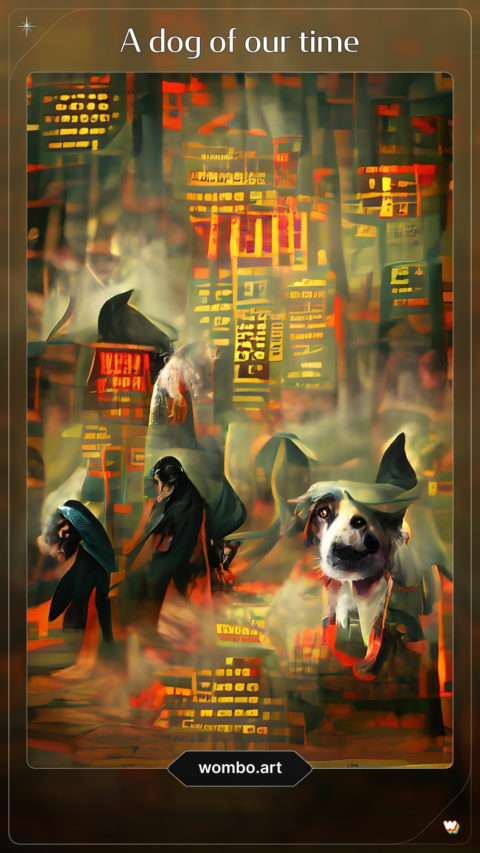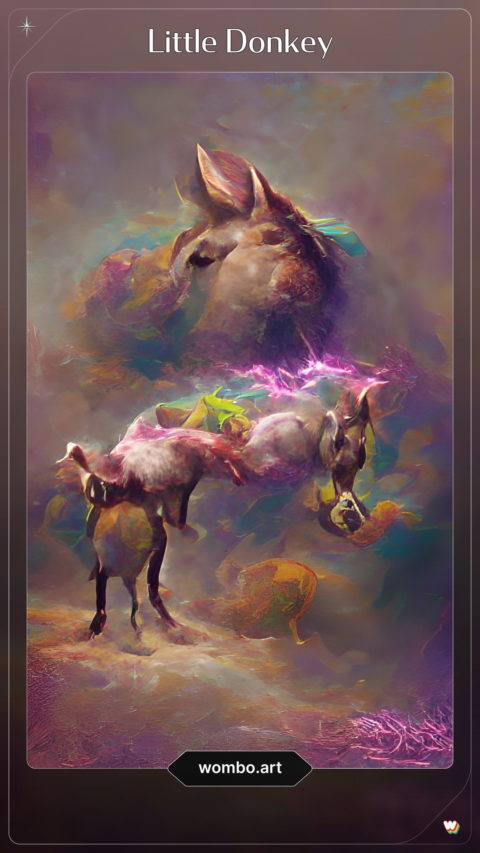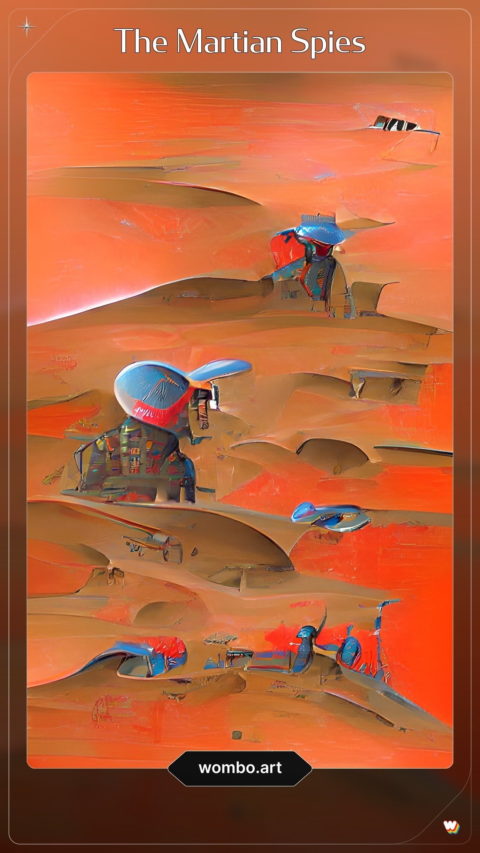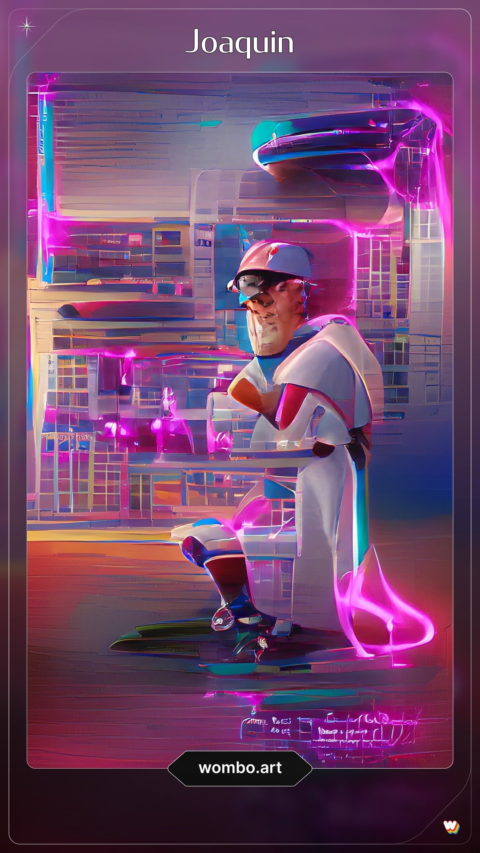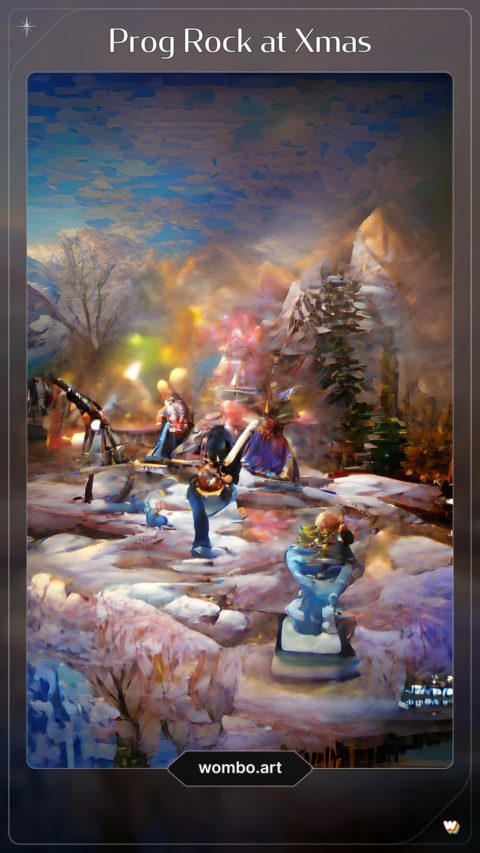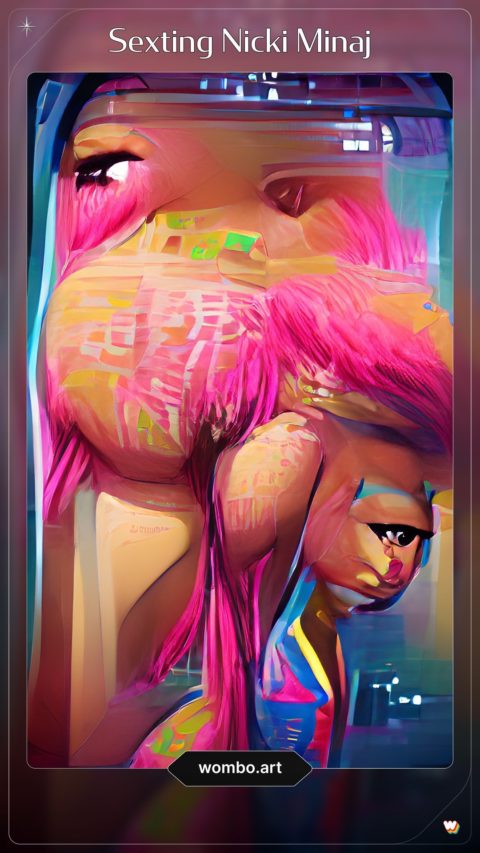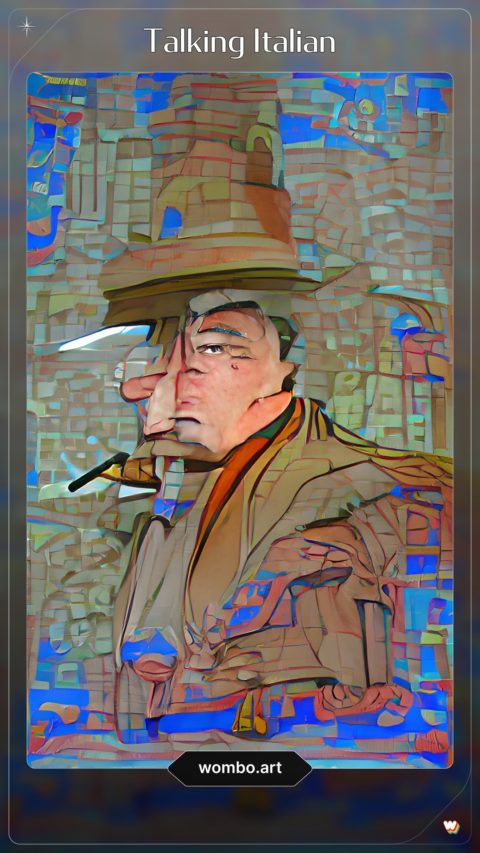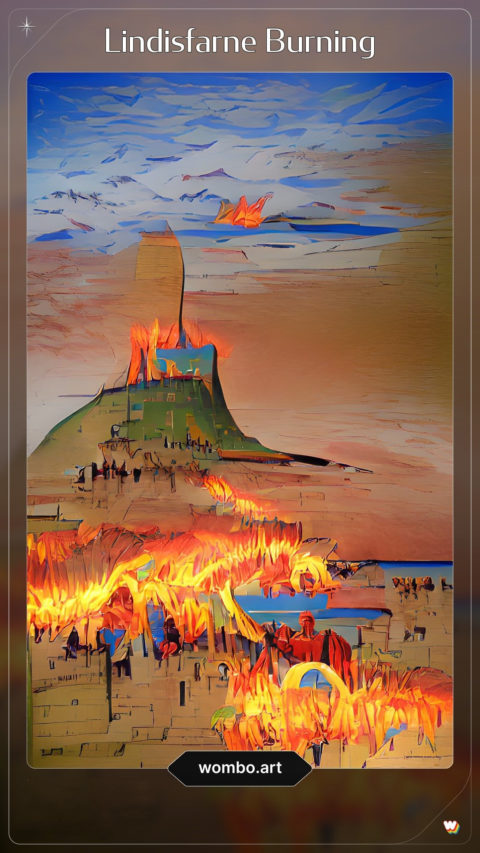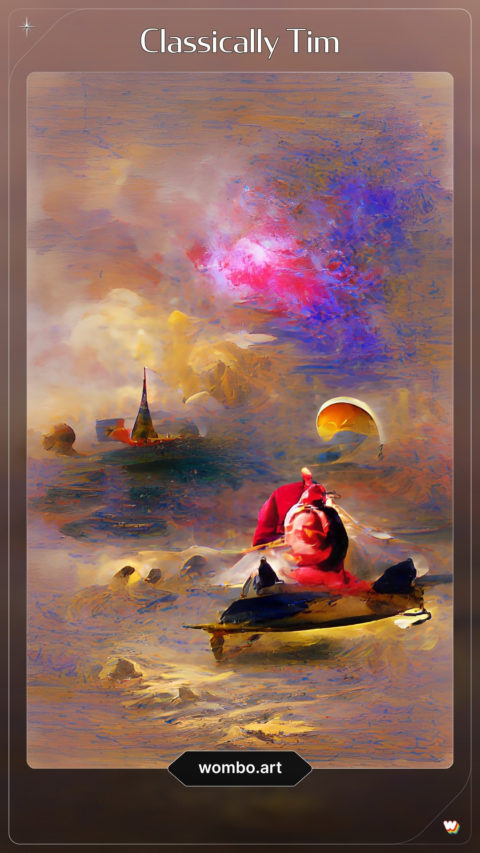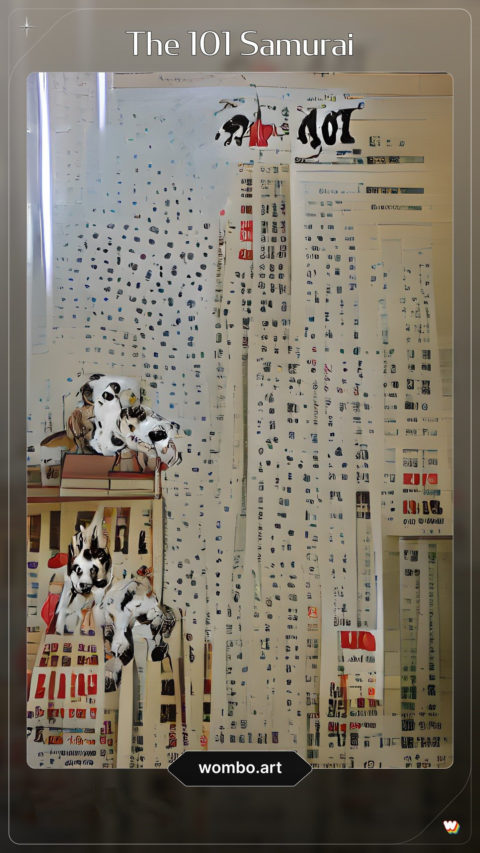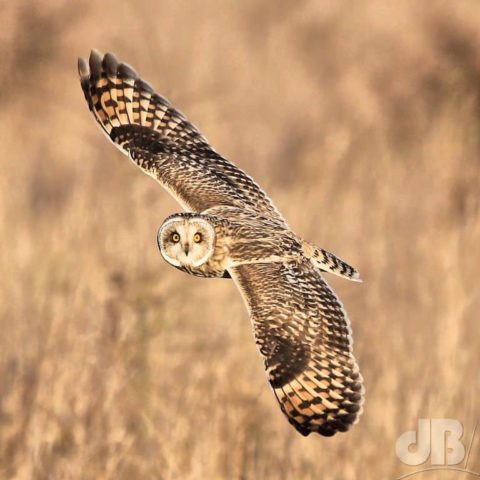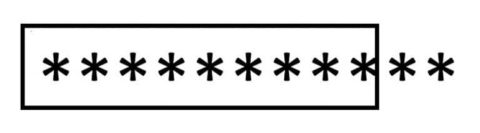TL:DR – Answers to frequently asked questions about Mastodon
Simply join me here via this link.

Mastodon is an alternative social media system comprising lots of different interconnected sites, each with its own specific interests, but all running the open-source Mastodon software, which makes them all function in roughly the same way and allows communication and sharing between users.
When was it started?
Mastodon was started in March 2016, but gained a lot of new interest in April 2022 and again in November 2022 in the wake of major changes at one of the more well-known social media systems, Twitter.
Why is it called Mastodon?
Apparently, it’s named after the American rock band of that name. Mastodon is a term for any of the prehistoric mammal species in the genus, Mammut. The word loosely translates as “nipple toothed”.
Technically, how is Mastodon different from Twitter?
First off, Mastodon is not a single service in the way that Twitter and most other social media tools are. You’ll have heard the word instance and server bandied about with reference to Mastodon recently. That’s the jargon. Each instance is really just a separate website with its own domain name. The one I’m on is Mastodon Social, its address is https://mastodon.social.
Why do the different instances look the same?
The thing about all these instances, these websites, with odd-looking addresses is that they all run the same software, the mastodon software, so they have the same look and layout and make the same tools available to users. Superficially, this sounds a bit like Facebook Groups, but you can think of Mastodon as being more akin to hundreds of self-hosted WordPress blogs with multiple bloggers/authors/users/admins.
How do I choose which instance/server to use?
You can pick one that looks like the most interesting or where you can see lots of your friends and contacts are active. I’ve put together a list of the top 20 instances that the people I followed on twitter are now using here.
What’s that word, fediverse, mean?
The Mastodon creators call the network of interconnected sites/instances the Fediverse, it’s a federated network.
What effect does being in a federated network have?
The key thing about the sites being connected/federated is that the Mastodon software provides tools that connect all these sites so that users on different sites can communicate and interact.
Interact, how?
Different instances being interconnected means if you see an update in your timeline, they’re called toots, you can like, or favourite, it by clicking the star below the update. This adds it to your private list of favourites and also lets the person who posted that update know that you saw it and liked it.
Is that it?
No, the interconnections mean that if you want to make a stronger response you can comment publicly on an update. You can also do the equivalent of a retweet on Twitter or a reblog on Tumblr, which is known as a boost on Mastodon. To do this you click the boost icon, which is an icon formed from two arrows . It usually shows between the comment icon (speech bubbles or backwards arrow) and the favourite/like icon (the star). A boost promotes the update so that more people will see it in their timelines.
Does Mastodon have an algorithm to boost updates?
No, there’s no biasing algorithm running behind the scenes, so if you want the world to know about an interesting update, you need to boost it manually.
Okay, how do I find an instance to join?
Finding a Mastodon instance that suits you can take time. I opted for Mastodon Social because back in 2019*, it looked broad and general and I wasn’t actually sure how to find any others. There are so many now for lots of different niches and interests all with their own set of rules and recommendations for use. You can search for something suitable here.
The instance I chose is shut to new users, what do I do?
The admins of all the various sites are endeavouring to get on top of problems caused by the influx of new users but several are currently closed to new logins. Be patient. They will open up again soon.
But, I want to get started now, what can I do?
Well, you could join one of the open instances and start there. Keep checking your preferred instance and once it opens up to new logins, sign up. There are steps you can then take to export your temporary instance to your preferred one.
I joined, what now?
Once you’re signed up and have added a photo and all the other bits and pieces you will want to find people to follow. You can do this in a wholly organic way, simply follow people that post interesting things on your instance or across the fediverse. Alternatively, you might see a mastodon handle from someone you follow elsewhere on social media and can open their link and follow them directly.
What do I see in my timeline?
There are three levels of timeline on Mastodon. On your home screen, your timeline will be filled with updates from the people you follow. If you want a broader view you choose local, this shows you updates from everyone on your instance not just the users you follow. If you choose the Federated option then you get to see updates from all the instances. You can also create lists of users to see updates from particular cliques and niches.
Can I use an RSS reader to watch an account?
Yes, you can subscribe to public posts from a user by tacking “.rss” on to the end of their user address, e.g. https://mastodon.social/@sciencebase.rss
Can I message other users?
Yes, aside from commenting on a post, if you have someone else’s ID or handle, you can direct message them (DM).
Are DMs encrypted and safe from prying eyes?
As with many other social media systems like Twitter DMs, Facebook Messaging and others, direct messages between users are not encrypted. It is worth being cautious when using any such system and not using them to share personal or private information. It is worth adding that if you @ mention a third party in a Mastodon DM, that third party will see your DM as well as the recipient.
Isn’t it difficult to follow someone?
Not really, if they’re on the same instance as you, you just need their handle, the @sciencebase in my case, if you’re on mastodon.social. But, if you’re on a different instance, scicomm.xyz, for instance, you will need to include the username and the instance, @[email protected] in the search to find them.
What does the hourglass next to the person I followed mean?
Some users have their preferences set to allow them to moderate who follows them rather than automatically accepting everyone. If someone has this set in their preferences, you will see an hourglass after following them until they accept or refuse you. If you get frustrated by this, you can always cancel the request.
Can I bulk follow people from my Twitter?
Following people can almost be automated, although not quite. If you have lists on Twitter, you can could previously scan them with various apps – Debirdify, Twittodon, Fedifinder, and Movetodon but they have been mostly locked out of the X/Twitter system as far as I know. These will find the people on Twitter who have added their mastodon ID or link to their bio, used it as their URL, or have a pinned tweet announcing it. All three apps let you export a file (a CSV file) that you can import into Mastodon and use to bulk follow those people. Incidentally, you can scan other twitter user’s account to find their people with Mastodon IDs.
Will they follow back automatically?
No, a followback is not guaranteed as is the case with every other social media system. However, the people you follow will get a notification to say you followed them and they may then choose to do so.
How do I get a blue checkmark?
There are no blue (actually white or black) checkmarks or tickmarks on Mastodon.
So how can we know an account is genuine?
You can’t really. But users can at least verify any links they add to their profile and these will appear in green. It is worth doing this for your own account to give yourself some validation. It involves adding a snippet of HTML code to the website you wish to be associated with. That’s as close as you can get to making your profile look official. I’ve verified sciencebase.com on my Mastodon account. An impersonator wouldn’t be able to do that without hacking this website.
How many people on twitter are now on Mastodon?
Impossible to say, some people are just trying it out, others have jumped ship. I’ve used Debirdify a few time to gather my twitter gang. I estimate that about 14% of the people I follow on Twitter have added their ID, so I’ve found them on Mastodon and been able to follow them there. More people are signing up all the time and not everyone is coming from twitter.
How do I get around twitter’s Mastodon link ban?
As of 2022-11-16, Twitter seems to be marking links to Mastodon sites as being unsafe. So, you need to obfuscate them if you wish to share with your twitter followers. This link shortener lets you do that: https://spacekaren.sucks
Could I set up my own, personal Mastodon instance?
Yes, you could. That is the basic concept for the creation of “Mastodon”. Some people run the software, administer their own domain, and are the only member of the instance. They are part of the federated system nevertheless so can interact with others as they see fit and others can see and interact with them.
Are there any legal issues I should be aware of before setting up an instance?
Yes, plenty, but none that should limit you. If your server will be in the US, the EFF has a legal guide you should read first.
Who is John Mastodon?
There is no such person, a columnist wrote about how twitter had banned “join mastodon” having assumed that was a mistake and that John Mastodon was the founder of Mastodon…the name has now been taken to the next level of meme and satire. Remember Spartacus? “I am John Mastodon!”
Isn’t mysogyny at play again?
Yes, you’re right, it should have been Jean Mastodon.
Can I make Mastodon work like TweetDeck?
Not quite. On a desktop screen, you can make Mastodon look a bit like that. Go into your Preferences and tick/check the box for Enable advanced web interface and then click to save your preferences. You then get side-by-side timeline columns. I’ve not investigated customisation yet.
What about mobile devices?
If you prefer, you can definitely go mobile on Mastodon. Tusky, is the Android app I use, it’s the one that suits me best. Not many people seem to recommend the native apps. Tusky and others have most, but not all, features you see on desktop in a web browser.
How do I find anything on Mastodon?
A common complaint from some new users regards the clunkiness of searching. There is no simple search method that will find people or specific posts across the fediverse. This is deliberate, it’s a protection mechanism that limits how easily trolls and bots might otherwise home in on vulnerable users.
So, how do I search?
Well, you can search by hashtag and users are encouraged to use hashtags to engage. You can search by ID/handle for someone on your instance. You can search by ID link to find people on other instances. Indeed, if you want your posts to be found, it’s worth adding appropriate hashtags. Many new users make their first update an #introduction and include their key hashtags as part of that.
Speaking of trolls..?
Most of the Mastodon sites are tolerant and accepting of diversity and highly intolerant of bigotry and abuse. It would be patronising of me to describe them as safe havens for minorities, but it seems that by enforcing rules that do not allow trolling, bigotry, and abuse, they can offer their users a far less toxic social media experience. This is a good thing, obviously. It is those negative issues and not just the muskiness that have driven many people to leave Twitter.
Can that tolerance vary from server to server?
Yes, each admin establishes a different baseline for their server. It must be said that some servers are more accepting of particular minorities than others and it is wise to check the rules when you make your choice of which to join.
Can I block someone?
Yes, there is a block and a mute option. There is also the option to report to the server admins anyone being abusive, trolling, or spamming you, if you so wish.
Why is everything so clunky and glitchy?
Because of the musky mess being made of the bird place, there has been a huge influx of new people to the mastodon servers, around 2 million in less than a month. Most of the small servers are volunteer run and so there have been glitches where resources were insufficient to cope with so many new users. They’re working through it. Things will get better.
What if some awful billionaire wants to buy Mastodon?
As has hopefully become apparent from the answers to the previous questions, Mastodon is open source and runs on many different servers. There is a not-for-profit company that first created the software and owns the branding, but even if that were assimilated up some awful billionaire’s fiscal portfolio, it would be impossible for them to buy the fediverse or even the mastodon instances within it, although it might force admins and users to stop using the logo!
Could someone buy an instance?
Yes, and it is already happening, one of the biggest instances was recently purchased. However, before that happened almost all of the other instances de-federated it so that it was no longer really part of the broader fediverse but simply a standalone website running the Mastodon software.
What’s Sciencebase’s Mastodon story?
I first logged on to a Mastodon server in August 2016 and promptly forgot about it. I joined Mastodon.Social back in November 2019, but didn’t use it much until April 2022 and then only for a week or two…I came back to it again in October and have become much more active since then. I’ve been hoovering up twitter followees and others as something of an escape from what Mastodon users often refer to as the bird place, you know the place, the one that’s more musk than tusk, Twitter.
You can search for me by my handle, ID, call it what you will as:
Alternatively, a handle can be given as https://mastodon.social/@sciencebase which obviously looks like a normal web address but with an @ sign, use that instead of the handle if your device doesn’t recognise the former.
What about sciencebase on other social media?
Of course, have been for years, always try to be an early adopter. I’ve set up sciencebase.com redirects to my socials. If you type a URL like this https://sciencebase.com/mastodon, it will take you to the appropriate site. It should work with the following: tumblr, flickr, instagram, twitter, facebook, linkedin, soundcloud, bandcamp, tiktok, reddit, basically anywhere I’ve got a social media presence. E.g. https://sciencebase.com/tumblr
I’m still not convinced, isn’t there a nice, simple alternative to Twitter?
Well, to be honest, a nice cup of tea and a good book would probably do your mental health more good, but there are lots of other social media systems out there some of which have been around for years – Tumblr, Diaspora, Discord, CounterSocial, Minds, Cohost, that might ultimately emerge as better alternatives to Twitter. Indeed, some commentators are pointing out that because Mastodon is federated and doesn’t allow for facile conversation and commentary across the fediverse, a well-established system like good-old Reddit might ultimately fair much better and become the new go-to social media spot.
Should I leave Twitter?
Please don’t abandon Twitter and certainly don’t delete your account (someone will claim your handle and use it after 30 days). Twitter might emerge from all this confusion in a better state, but it will need lovely people like you to hold the haters and the trolls to task, to block and report the nasties, and to keep irritating Leon Umsk until he abandons it as a bad job.
But, I really want to leave is there a good reason not to delete my account?
There is a very good reason not to delete your Twitter account, whatever choice you make. Within 30 days of deletion, your username becomes available for someone else to use in whatever way they like for good or bad. If you must leave, simply deactivate your account and if you get a deletion warning from Twitter follow any instructions to keep the account alive.
If not Twitter and not Mastodon, where else?
There are lots of options for those wishing to escape Twitter who don’t necessarily want to join Mastodon. There are some of the older, well-known social media sites such as Reddit, Indenti.ca, Diaspora, Discord, Tumblr and then there are newer initiatives like Cohost!, Counter.Social, Hive Social, Post.News, Twitter co-founder Jack Dorsey’s new initiative, Bluesky, and many others.
Why did Sciencebase publish this FAQ when there are already others out there?
Well, I’m a writer, I wanted to put in words my own thoughts about the service and to share those with people who had asked me about Mastodon, so here we are.
How many followers does Sciencebase have on Mastodon?
Just over 1000 as of 2022-12-21
*Bizarrely, there was a tag visible in my Mastodon account, that suggests I actually first logged in in August 2016, not long after the software protocol was launched. Someone mus have told me about it and I took a look, but did nothing more.
FAQ created: 2022-11-21. Last updated: 2022-12-21