Don’t despair if you get an underexposed and noisy photo of something interesting…there are ways and means to recover…provided you were shooting RAW with your digital camera!
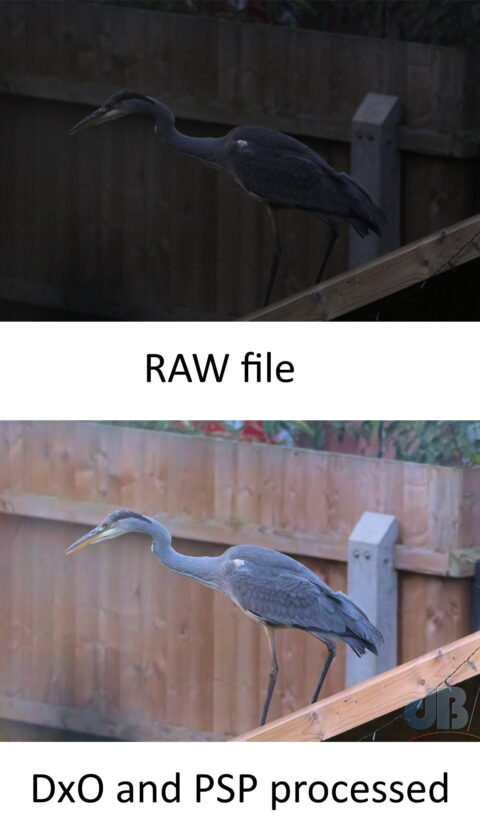
This heron landed on the garden fence and was peering into the neighbour’s pond. I grabbed a snap through the back window. It was early morning, dull, and I didn’t get the right settings before it flew off.
A bit of software to reduce noise reduction (DxO PureRaw2) worked to get rid of much of the noise/grain in the photo, it’s equivalent to turning the ISO/sensor sensitivity down by 3 stops (akin to 3200 to 400, say), which would naturally reduce noise. Topaz Denoise AI does something similar.
The DxO software lets you export the processed file as a pseudo-RAW (a DNG file) so you can then import it into a RAW editor and “develop” it as you would the RAW file straight from your digital camera.
I imported the processed DNG into PaintShopPro and did the usual curves and levels tweaks to brighten it and so salvaged a half-decent record shot of the heron from an awful snap. On close examination, there is still a degree of noise, but it’s not too bad, probably not print quality, but okay for social media.