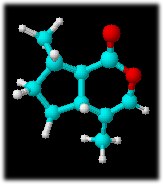
A rather common search on the sciencebase site seems to ask how to generate a molecular formula. Well, the method I use is to go straight to ChemSketch and fire up ACD/Dictionary, type in the name of the compound I want to produce and paste it into the ChemSketch window. That gives you the everyday 2D structure. A quick click of the “3D Viewer” button does what it promises to do and opens the molecule as a 3D view. At this point, it’s still flat and has to be optimised, so the “3D optimization” button is next. That renders the molecule as a three-dimensional molecular structure. Now, save as a mol file and as a ChemSketch structure.
Now, I follow one of several paths at this point depending on what use I am to put the molecular formula. If it’s to illustrate a scientific piece I’d often be simply using the 2D version. But, if I want something a bit flashier I’ll usually use the 3D view and tweak the settings to change background colour, add or remove hydrogen atoms, or re-render it as a space-filling or ball and stick molecule, depending on which format will best get across the chemical message.
Alternatively, I may shut ChemSketch altogether and re-open the mol file in Diamond from Crystal Impact, which can produce wonderful pseudo photographic quality molecular structures. And, if these aren’t good enough, the next step is to do a full 3D rendering in Pov-Ray, which provides scenic backgrounds, quasi-shadowing, and other wonderful effects to produce a beautifully metallic textured molecule hovering in space, for instance.