I tried the Prisma app when it first launched, a year or so ago, but then quickly forgot about it. A few friends have been playing with the app recently though and producing some nice filtered photos, so I thought I’d have another play. I picked a recent closeup of a greylag gosling I snapped in Milton Country Park north of Cambridge.
It seemed to be the perfect sort of shot to apply the various mosaics and filters that go by the quite esoteric names of Thota Vaikuntam, Wave (Hokusai-like), Mononoke, Mondrian, Femme (Picasso-like), The Scream (Munch-like), Roy (Lichtenstein-like), Heisenberg (ink sketch) etc. Top left in the contact sheet is my original photo, the others are various Prisma treatments picked to taste from the first few and applied with 100% of the processed image showing rather than blending with the original
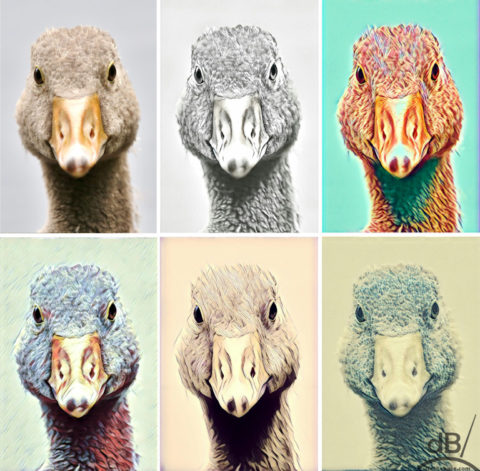
Although this is a mobile app I ran an Android emulator known as Blue Stacks on my Windows 10 desktop machine and loaded the app in that to make it easier to pick and choose and to save files rather than messing around with the tiny mobile phone screen and shuttling files using the cloud. Montage was made with “paint.net” and my “dB” logo applied, as ever with Paintshop Pro. having mentioned a hack for uploading photos to Instagram from a Windows desktop machine, Blue Stacks is another alternative, run Instagram as an app within BlueStacks.
The Heisenberg filter, emulates an ink pen sketch and is styled for that TV programme, Breaking Bad
