TL:DR – Photos taken in very light with an old camera are never going to come up to snuff unless you use a denoise app like DxO’s PureRaw 3.
We were up early from our camp bed near Ouse Fen on Bank Holiday Monday. The aim was to get on to the RSPB reserve and observe at dawn. The Bitterns had boomed through the night and one or two were still calling when we timorously made our way through the chill (just after) dawn air, it was 5am.
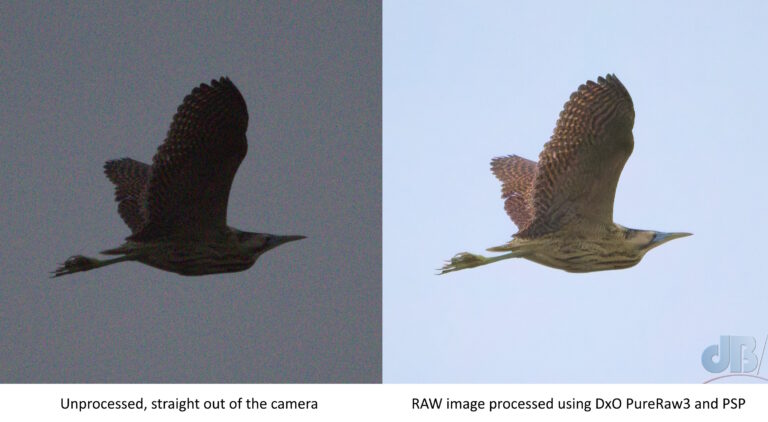
Mrs Sciencebase spotted a solitary Bittern crossing from reedbed to reedbed, the wont of females I believe, homing in on the blown-bottle sound of the males cryptically tucked away among the reeds. So, here she is, the unprocessed shot on the left saved from RAW format from the camera and untouched.
To get the image on the right, I applied the denoising abilities of DxO PureRaw 3, which I think cuts about three “stops” of ISO. I exported it from that app as the portable RAW format known as DNG. This allowed me to open it as if it were a file straight from the camera in PaintShopPro and so start afresh with the denoised file.
PSP has a RAW importer that does what the likes of Lightroom do so you can rescue blownout areas in photos with that issue or correct overall exposure. In the case of the Bittern shot taken with very low light levels, it needed a maximum lift from the dark and dingy DNG file. Once in PSP, I did my usually tweaks, raising brightness a tad, adjusting shadows a little, a spot of highlight boost, a tiny bit of a vibrancy bump, a little application of an unsharp mask, and then a crop.
It’s not too bad a record shot. I have better images of Bitterns in flight taken on sunny day on this and other reserves.