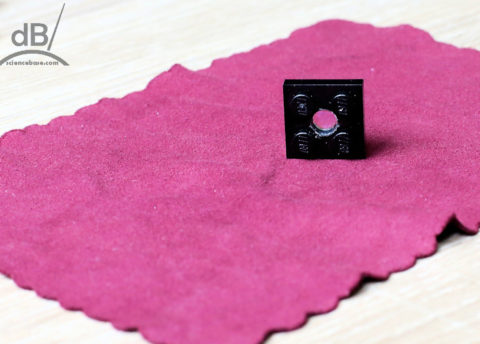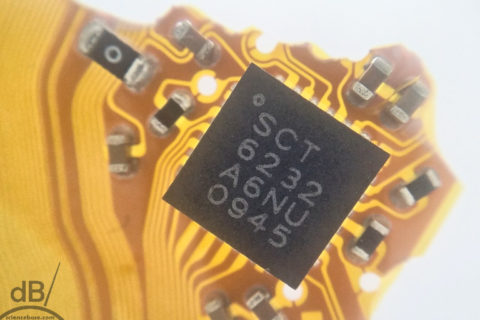This month’s Practical Photography magazine has a “how to” on harvesting the CD/DVD read lens from an old CD player to convert your mobile phone’s camera into a pretty impressive macro camera. I just happen to have a broken laptop that I’ve not yet recycled so I pulled the CD/DVD player out. Staring up at you when you open a laptop CD/DVD player is a convex lens. That’s actually the laser lens. UPDATE: I’ve now uploaded a selection of macro shots to my Imaging Storm site.
You don’t want that bit, I tried that by popping it out of the player and putting it gently on to my phone camera but it does nothing. No, the lens you want is the slightly larger, flatter lens behind the laser lens. In my old laptop’s CD player there were a couple of prisms between the laser lens and the read lens, but unscrewing a panel and prising it out with a pair of tweezers (I used a lens cleaning cloth between the jaws to soften their grip and avoid scratching the lens).
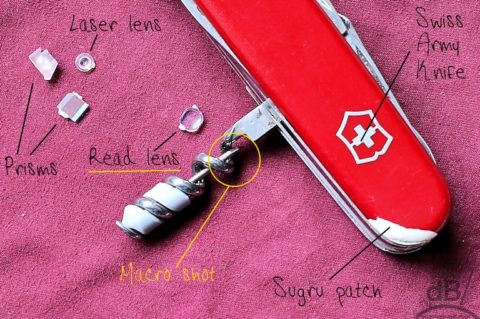

The Swiss knife would make a useful platform on which to mount objects for other macro shots. But, I need a more practical solution for keeping the CD lens in position (temporarily) and for holding the phone steady and close to objects I want in macro. The magazine suggest a piece of card with a hole in it and an elastic band for holding the lens in place. So that’s the next step. In the meantime, the lens is safe in an old SD card case.

More information about Practical Photography here.
UPDATE: I opened my Sugru tin and inside…a flat Lego square, the central but just about exactly the size of the lens, so I bored a hole through it with a bradawl and a posidrive screwdriver (saved getting the electric drill out), cleaned up the edges with the penknife and then nudged the lens into the hole from the bottum up, making sure it was flush with the lower edge of the Lego. Perfect fit. And, the Lego lens still fits into the SD card case.