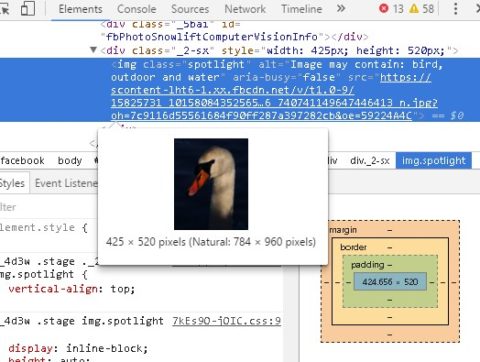Have you ever wondered what Facebook thinks of your photos…here’s a simple trick to find out courtesy of my friend Amit Agarwal’s Digital Inspiration blog.
First, in the Google Chrome browser, open any photograph on the Facebook website and click the thumbnail to view the enlarged version of the image. Next, right-click the image and choose “Inspect” which will open the Chrome Dev Tools.
Take a look at the “alt” for the image tag and you’ll see a description that Facebook added based on what it perceives as the photo’s content. I tried it on a photo of a wet, sunlit swan I posted yesterday and the tag showed up as “Image may contain: bird, outdoor and water”.
Not bad.
Tried it on a more scenic shot of Wimpole hall, with blue skies and lots of grassy foreground. Facebook reckons this is “mountain, sky, grass, outdoor and nature”. It missed the building and it’s not really mountainous there, but close enough. More abstract photos didn’t generate an alt tag, others of birds and outdoors were tagged correctly. Photo of a shop window was tagged as “indoors”. A photo of the moon with an aeroplane flying across its crescent was simply labelled as “night”. Your mileage may vary.