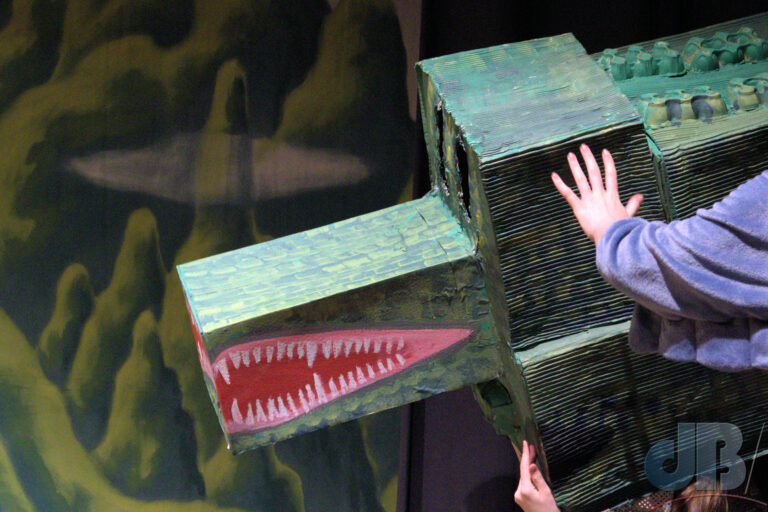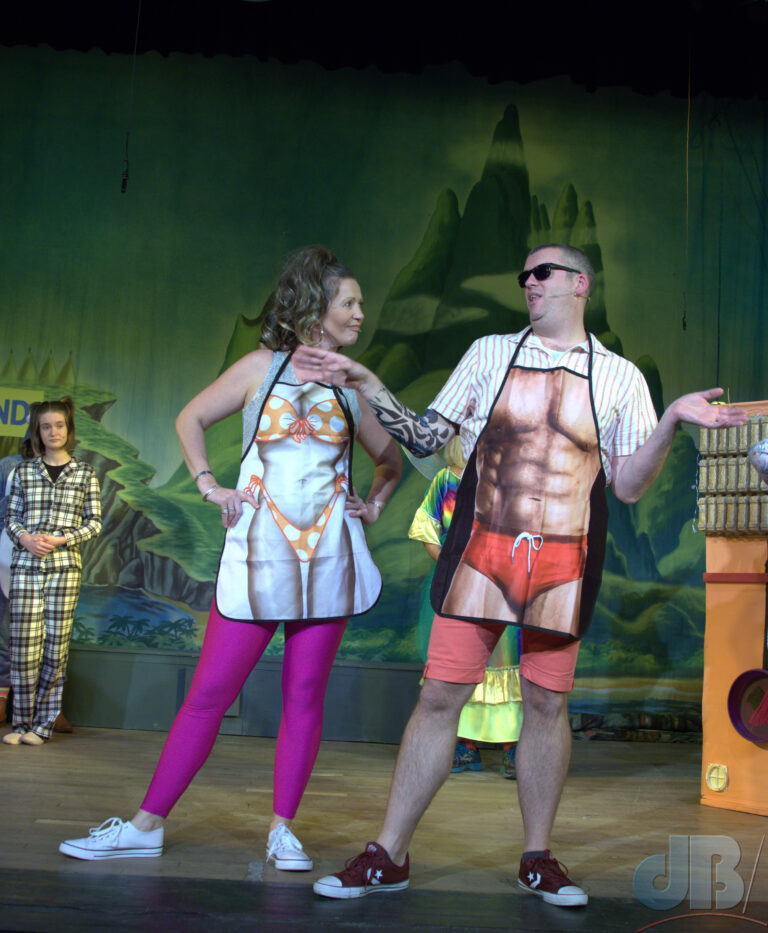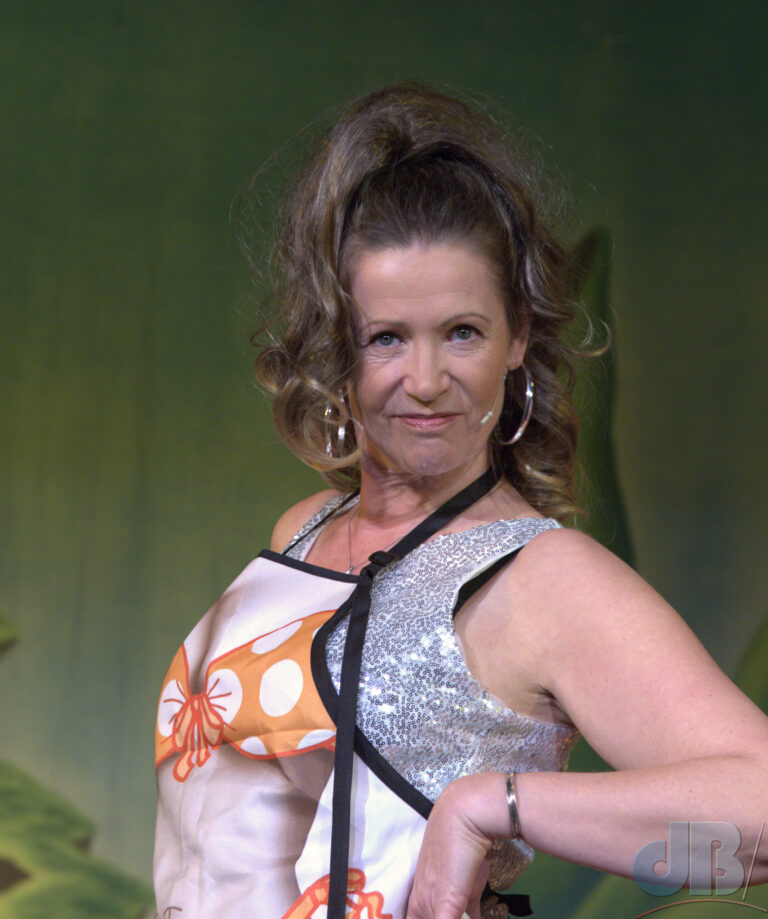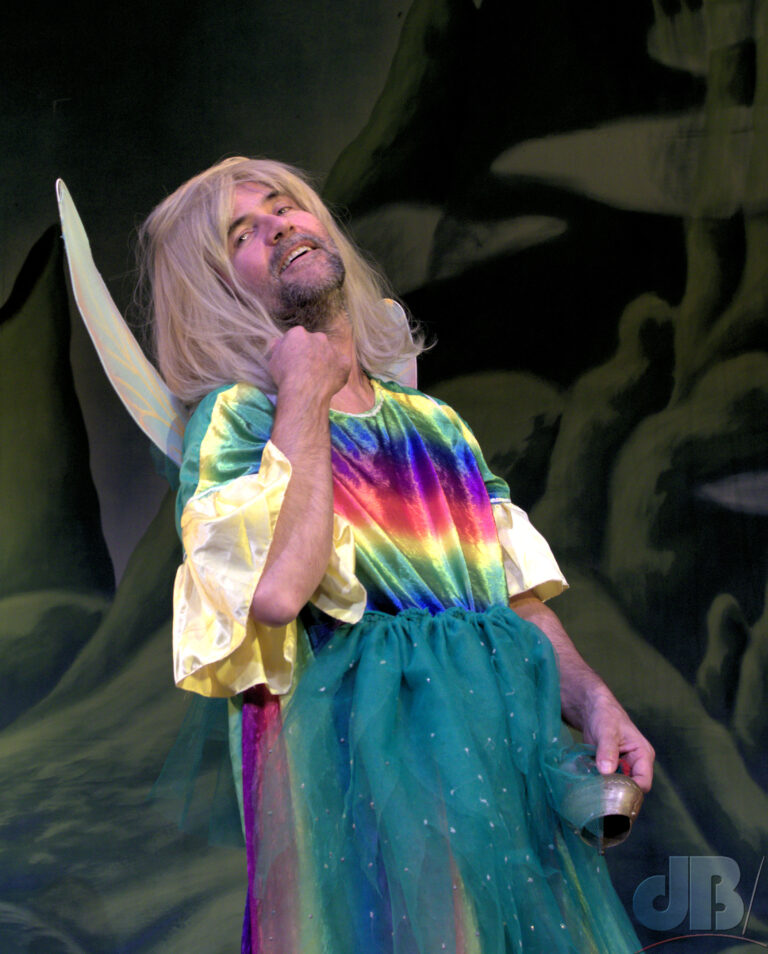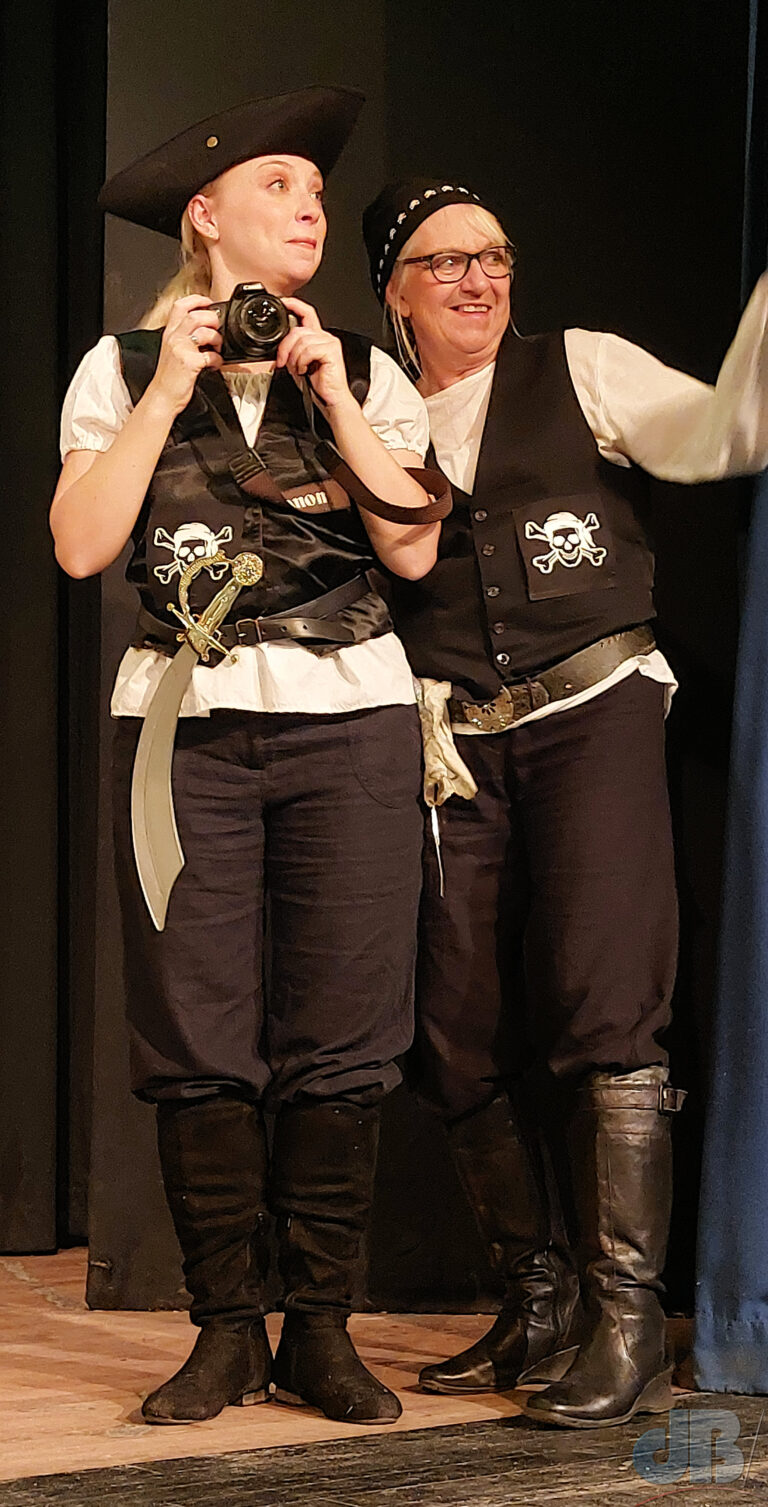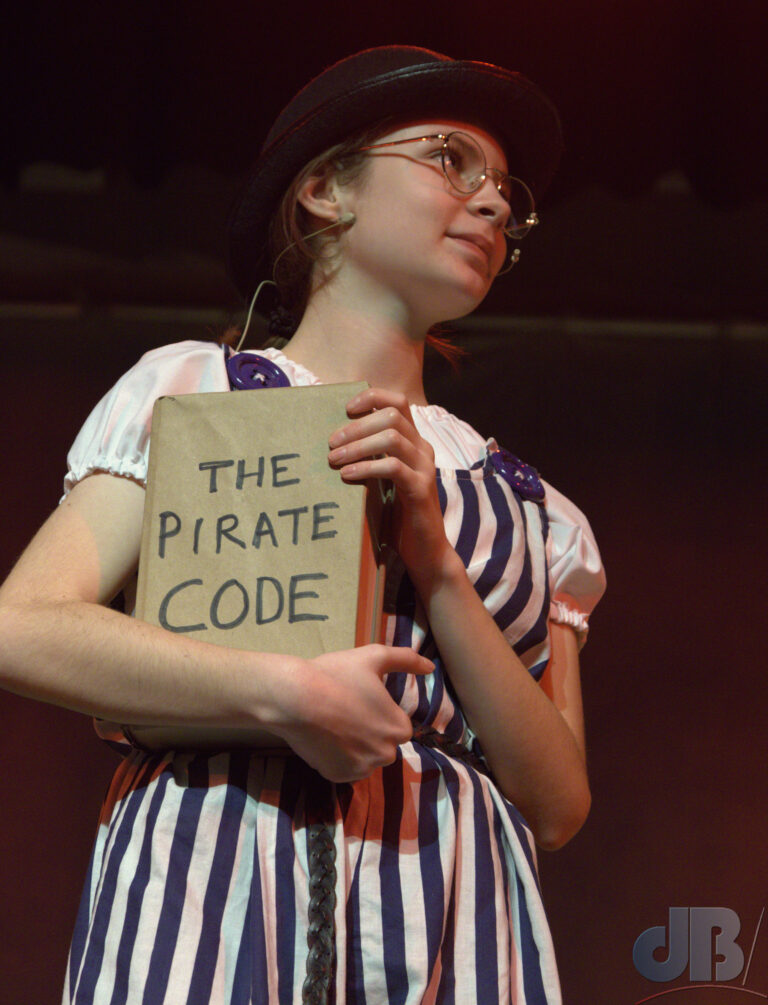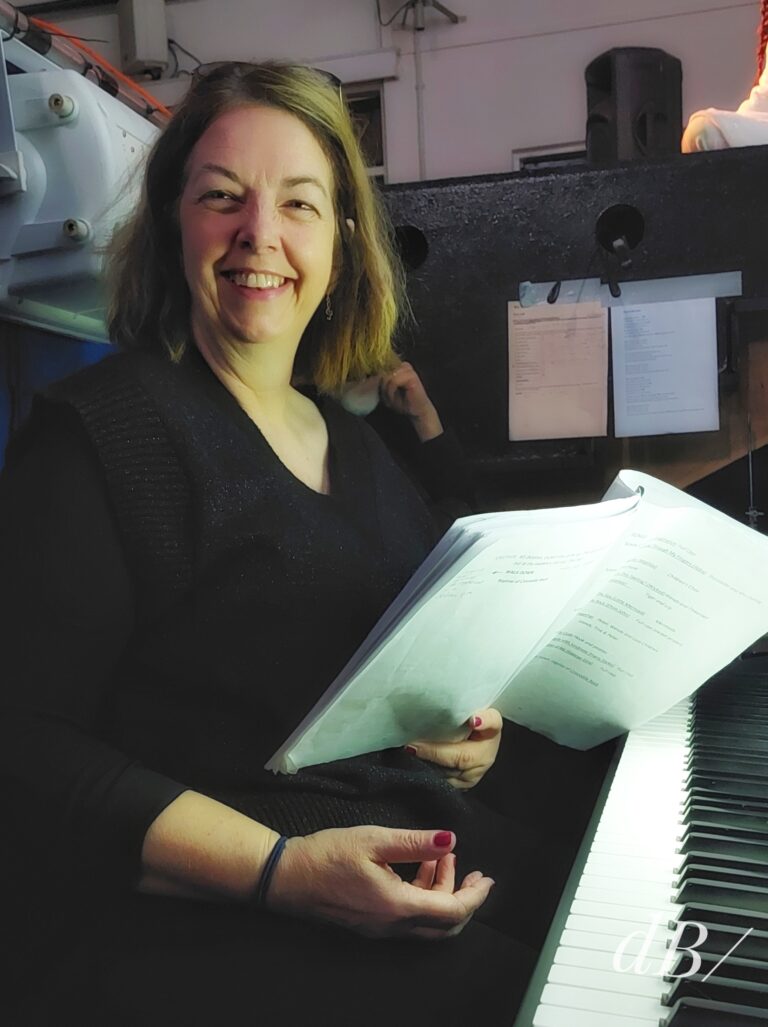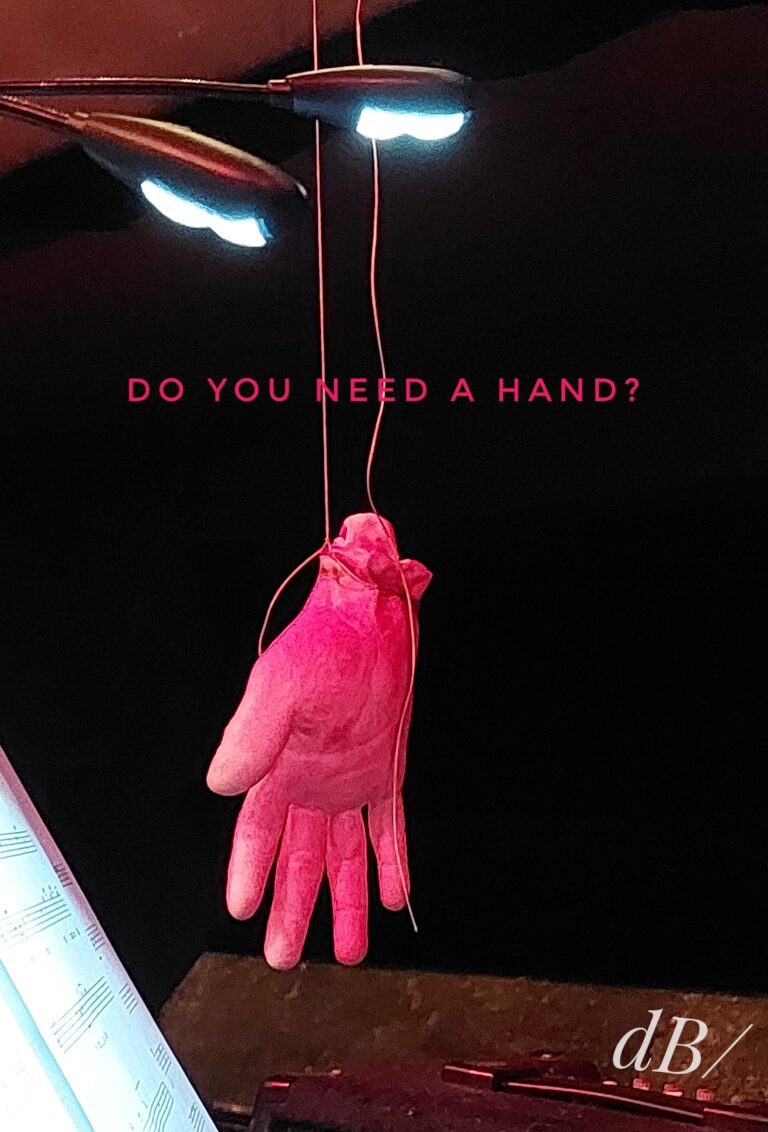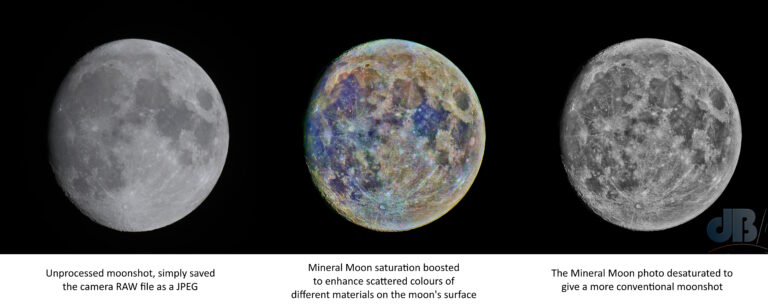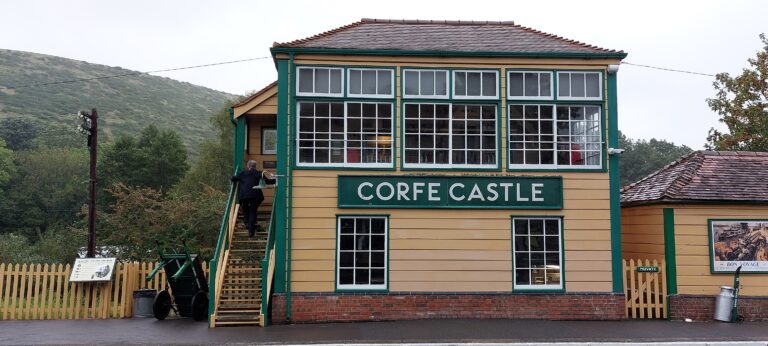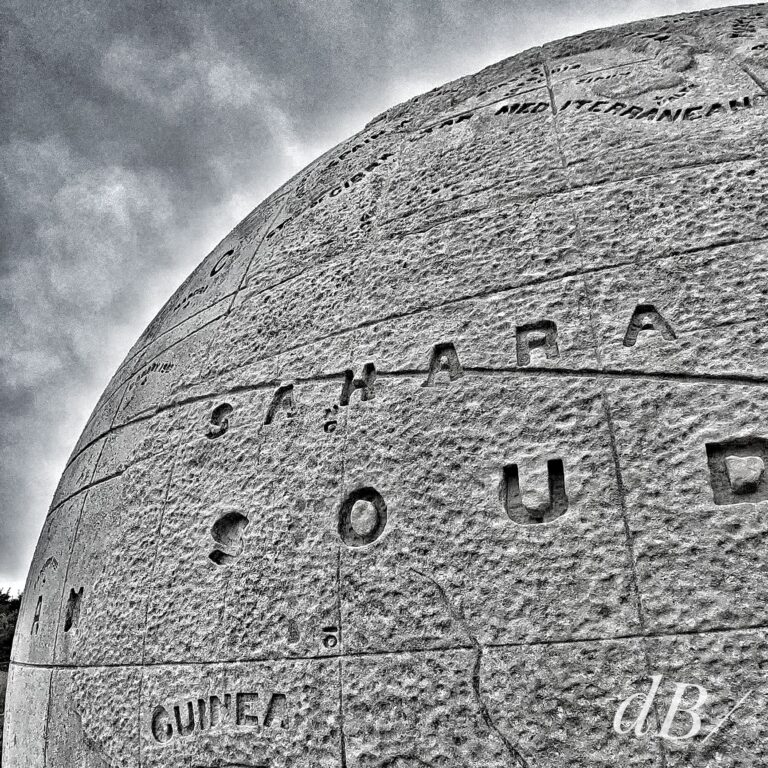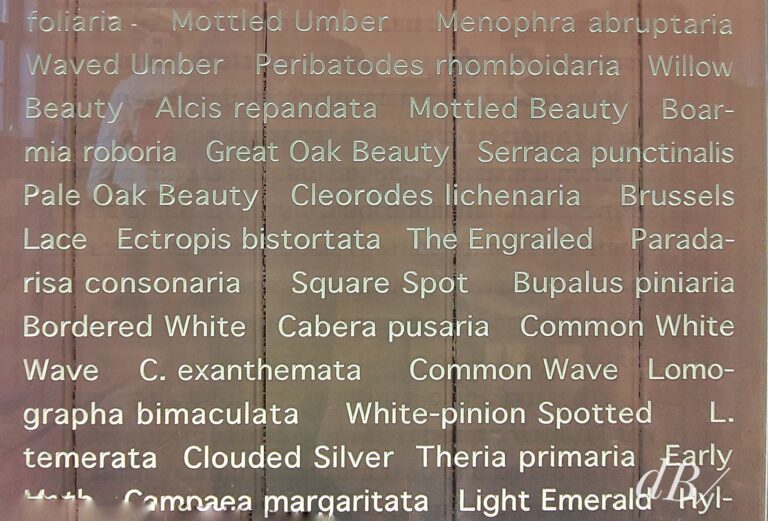I see a lot of wildlife photography from both amateurs and professionals. At the highest level in both domains, there are perfectly composed, pin-sharp, exquisitely exposed photos of the natural world, and then there are those that aren’t quite up to snuff.
Capturing the beauty of nature can be an exhilarating experience, but even the most enthusiastic amateur photographers can run into common pitfalls that hinder the impact of their shots. Here a few key challenges faced by us all at different stages in our photography:
Put Nature First: The most important point to make is that your photography should not have a negative impact on the nature you photograph. Keep your distance, do not disturb, do not interfere. But, fill the frame if you can either through judicious lens choice or by photographing from a hide on a nature reserve, for instance.
Compose Thoughtfully: Some nature photos lack a deliberate composition, leaving viewers unsure where to focus their attention. Before hitting the shutter button, take a moment to consider the background and overall framing. Ensure that your subject is positioned thoughtfully within the frame, creating a visually compelling image. Make sure you’re not cropping the bird’s wingtip or feet or the top of those protuberant petals unless you’re doing it on purpose for dramatic effect. Fill the frame as best you can but crop and re-compose to your personal taste, if necessary, when processing.
Focus on the Essentials: Ever captured a photo where the main subject is out of focus, or attention is drawn to irrelevant details? Make it a priority to focus on the nearest eye of your subject or the key point of interest, whether it’s the whole subject or the food in its claws. This simple adjustment can transform an everyday-type shot into a captivating one.
Tame the Foreground: Foreground clutter can diminish the impact of your nature photos. Find a position or elevation where distracting elements that obstruct the view of your subject are no longer a problem, allowing it to take centre stage. A clean foreground not only enhances the aesthetic appeal but also guides the viewer’s gaze to the main attraction. Of course, foreground detail can be used to lead the viewer to the subject if one is combining landscape-type photography with the subject.
Make Eye Contact: Engage your audience by capturing your subject with compelling eye contact. Avoid shots where the animal looks away from the camera, unless it adds a unique and interesting element to the narrative. The eyes lead use to the animal’s character, so they usually need to be a focal point in the composition.
Master Your Camera: Learn as much as you can about manual mode for your camera, choose it over auto modes. That said, Aperture Priority or Shutter Priority can give great results and reduce the workload when out in the field by narrowing your choices slightly.
Choose Settings Wisely: Carefully select your camera settings to ensure optimal results, especially when photographing moving subjects. Avoid the frustration of blurred images caused by a slow shutter speed. Experiment with settings to strike the right balance, ensuring your subjects are crisp and clear. Achieve the right depth of field by choosing your aperture carefully to control the focus zone, preventing subjects from being too blurry or the background too distracting. Use focus stacking when doing macro closeups if you can, it will give you more sharpness throughout the image. Whatever you do, strive for a good balance that allows your subject to stand out against a pleasing backdrop.
Conquer the Dark: Low light conditions can result in noisy photos, usually because the ISO has to be high to avoid too long a shutter speed or because you’re aperture is as wide as it can go and still not enough light is reaching the sensor. A tripod can assist and image stabilisation. But, often to overcome noise you need a tool such as Topaz Denoise AI, DxO PureRaw, or Lightroom, all of which can preserve the quality of your image while reducing the noise by the equivalent of several stops of ISO.
Chase the Golden Hour: Early morning or late evening – when natural light transforms your surroundings. Soft, warm hues can add a mesmerizing touch to your photos. Pay attention to the direction and quality of light, allowing it to enhance the texture and details of your subjects.
Be Patient: Nature is unpredictable, and some of the most captivating moments unfold when you least expect them. Exercise patience and be prepared to wait for the perfect shot. Whether it’s a bird taking flight or a playful interaction between animals, the payoff is often worth the time invested.
Utilize Leading Lines: Incorporate leading lines into your compositions to guide the viewer’s gaze through the frame. Natural elements like rivers, paths, or branches can serve as effective leading lines, adding depth and visual interest to your photos. This perhaps applies more to landscape type shots, like the classic stag atop a mountain in the dawn mist with the winding trail leading towards him.
Make a Silhouette: Experiment with silhouette photography during sunrise or sunset. Position yourself so that your subject is against a bright background to create striking, shadowed view. Silhouettes can evoke powerful emotions and add a touch of drama to your nature shots.
Reflect On It: Bodies of water offer fantastic opportunities for reflection shots. Capture the symmetry of the landscape and wildlife by positioning yourself strategically to utilize the reflective surface. This technique can result in stunning, ethereal images.
Tell a Story: The most engaging photography tells a story. An individual frame can do it But, instead of always relying on one isolated shot, consider making a sequence of images. Capture the progression of events or the behaviour of animals, providing viewers with a more immersive experience.
Develop Your Photos: Ever since photography’s beginnings, processing the detail that the camera captures has been an essential part of the process whether it was developing the film, enlarging negatives in the dark room or downloading the RAW files to work on them with a computer. Pressing the shutter is just the first step. Embrace the power of post-processing to refine your images.
Get Back to Basics then Advanced Mode: Learn the basics and the advanced options for your photo software to enhance the image you captured with your camera. There are no rules, you can be as subtle or as extreme in how you adjust your saturation/vibrancy, exposure, white balance, contrast, sharpness, and other characteristics of your photo. Many people say that moderation is key, but that’s a personal choice, moderation can be naturalistic, but extreme processing can be just as vivid and engaging. Your choice.
Shoot RAW: A couple of extra tips.
Memory cards are cheap as chips these days, buy plenty and put spares in your camera bag or strap pocket etc.
Always shoot in your camera’s RAW mode if that’s available.
Make sure you take charged spare batteries with you, especially if you’re using burst mode a lot on a long day’s safari or you use the camera’s monitor for live view type shooting. And, especially, if it’s cold weather (batteries run down quicker when they’re cold).
Download your photos after each session using a tool that allows you to name the files/folders usefully for cataloguing. Back them all up. Then do your selection and processing. Storage is so cheap it’s better to save everything initially and work on the ones you like rather than deleting on-the-fly and then regretting a deletion of the only shot you got of the elephant in the room, for instance.
Remember, the subject is more important than your photo of it. Respect nature, the wildlife, the environment. Follow any protective local regulations.
Leave no trace and take only great photos!